05. Submitting Projects
Submitting Projects
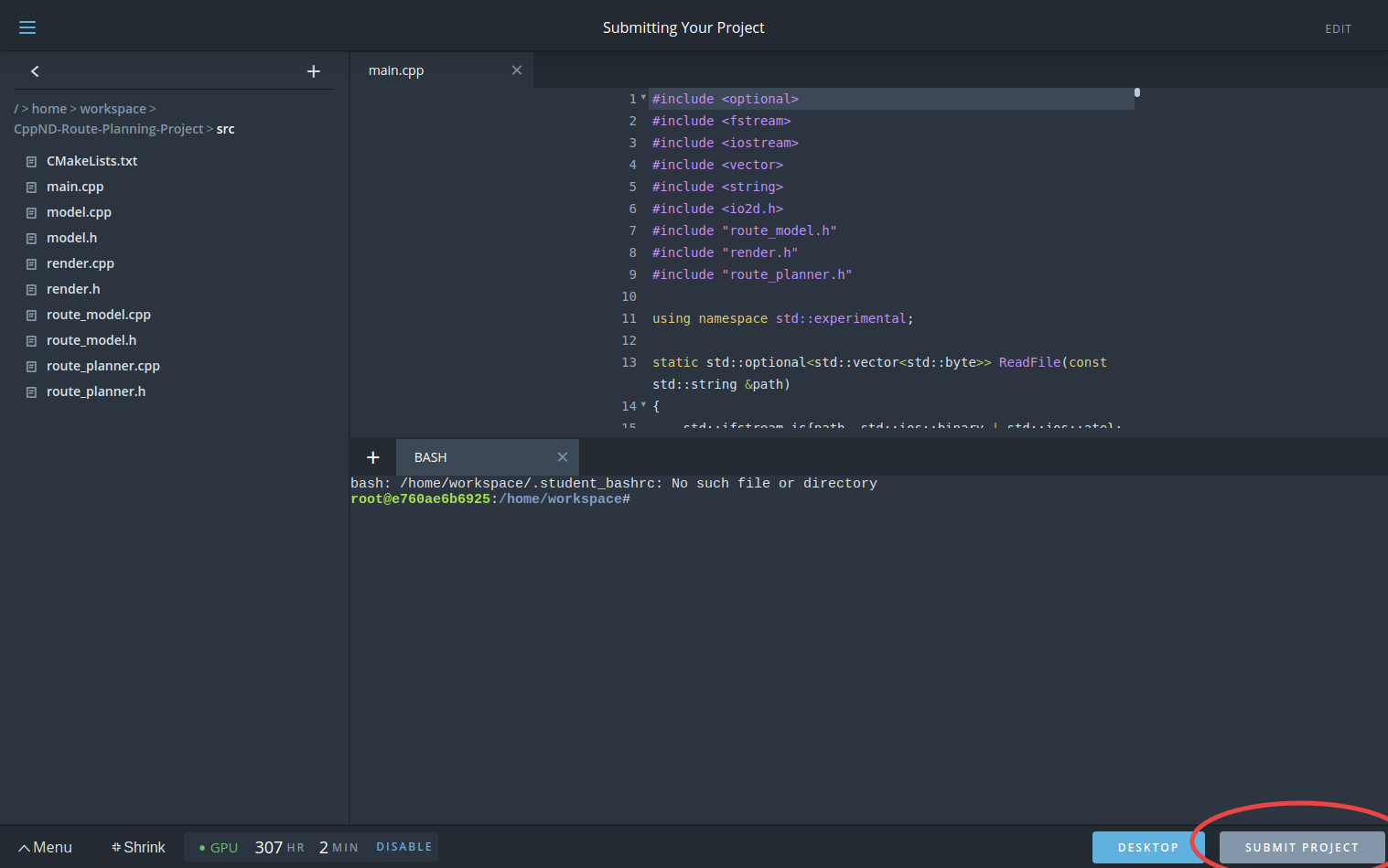
Some workspaces can be used to directly submit projects. To submit your project, simply click the "Submit Project" button (circled in red in the above image). If you have developed your project locally, or have your project on github, you can upload your directory, or clone your repo into the workspace for submission.
If you do not see the "Submit Project" button, then project submission is not enabled for that workspace.
NOTE: Please ensure that your submission includes all required files before submitting.